Is GEICO Mobile - Car Insurance not working / having issues for you?
- Recently reported problems with GEICO Mobile - Car Insurance within the last 24 hours
- Common GEICO Mobile - Car Insurance App Problems and Troubleshooting Steps
- My GEICO Mobile - Car Insurance app is not updating properly in my phone
- I have a problem with GEICO Mobile - Car Insurance!
- GEICO Mobile - Car Insurance Developer Updates
Recently reported problems with GEICO Mobile - Car Insurance within the last 24 hours
GEICO Mobile - Car Insurance App Status (April 2024)
If you are having trouble with the GEICO Mobile - Car Insurance app, it may be due to a problem with your device or internet connection. If you suspect that the app itself is causing the issue, please submit a comment describing the problem, and someone from the community may be able to assist you. In the meantime, you can try the following troubleshooting steps.
| App Name | GEICO Mobile - Car Insurance |
| App Category | Finance |
| Developer | GEICO |
| Relase Date | 08 October 2009, Thursday |
| Last Update | 07 March 2024, Thursday |
| Compatibility | IOS 14.0 or later |
Common GEICO Mobile - Car Insurance App Problems and Troubleshooting Steps
Android, iOS, or macOS operating system users may encounter a problem where an app will display a black screen for a few seconds before crashing, with or without an error message. However, there are a few methods you can try to fix this issue:
- Sometimes, this problem may be caused by a temporary loading issue. To fix this, go to the recent applications menu on your phone, usually accessed by the first left button, and close the app that is experiencing the issue. Then, re-open the app.
- If that doesn't work, try doing a hard reboot of your iPhone, iPad, Mac or Android device by simultaneously pressing and holding the "Home" and "Power" buttons for up to 10 seconds, then release them and hold the "Power" button until the screen turns on. After that, try opening the app again.
- If none of the above solutions work, another option is to wait for the phone battery to drain and turn off automatically. After that, charge the phone and turn it on and try opening the app again.
- If the problem persists, you may need to uninstall and re-install the app. Re-installing the app will restore all settings.
- If the app still does not work, you can try installing older versions of the app.
Please note that, Good luck or re-installation may not always work and it may vary based on the app, phone and the problem.
My GEICO Mobile - Car Insurance app wont load or not working properly (loading error / server error / connection error / screen freeze / ping problem)
There are a number of reasons why a mobile app may experience loading issues. Some common causes include:
- The GEICO Mobile - Car Insurance app server may be experiencing downtime, which can cause loading issues. Try accessing the app again after a few minutes.
- Your wifi or mobile data connection may not be working properly, which can affect the app's ability to load. Make sure your connection is stable.
- There may be too many users accessing the app at the same time, causing a slowdown. In this case, try accessing the app again after a few minutes when usage may be lower.
I'm having GEICO Mobile - Car Insurance login issue or account related issues
If you are experiencing issues with logging in or with your account, please take the following steps to troubleshoot the problem:
- Check if the GEICO Mobile - Car Insurance server is down, as this can cause login and account issues. If so, try logging in again after a few minutes.
- Verify that your wifi or mobile data connection is working properly.
- Ensure that you are using the correct login credentials. Double check the details you are entering.
- If you're logging in using a third-party service like Facebook, Twitter, or Google, check to make sure that the service is functioning properly by visiting its official website.
- If you see error message, check if your account has been banned or deactivated.
I have GEICO Mobile - Car Insurance app installation issues
There seems to be some issues with the installation of the GEICO Mobile - Car Insurance app. To resolve this, please follow these steps:
- Ensure that your wifi or internet connection is stable.
- Verify that you have enough storage space on your mobile device. A lack of sufficient space may prevent the app from being installed.
- Check that the version of the MacOS, IOS or Android operating system on your device is compatible with the version of the app you are trying to install.
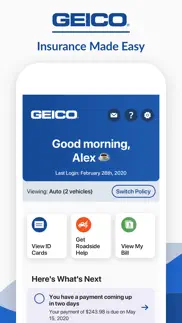
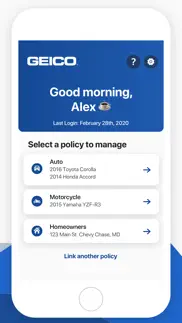
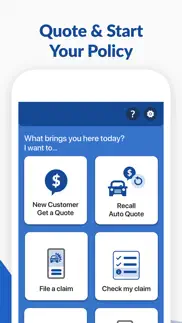

My GEICO Mobile - Car Insurance app is not updating properly in my phone
In order to ensure that you are able to update the GEICO Mobile - Car Insurance app, please take the following steps:
- Verify that your wifi or mobile data connection is functioning properly. If the connection is down, it may prevent the app from updating.
- Make sure that your phone has enough storage space to download the updates. If there is not enough space, it may prevent the app from updating.
Audio/video loading problem with GEICO Mobile - Car Insurance
If you are experiencing audio problems while using a phone, there are a few steps you can take to troubleshoot the issue:
- Verify that the volume on your phone is not turned down or muted.
- Try using headphones to determine if the problem is with the phone's speakers or with the app itself.
If you are having trouble with videos loading, some potential solutions include:
- Checking your internet speed and wifi connectivity to ensure that you have a stable connection.
- Make sure that your phone has enough storage space to download the videos.
- Check if the app is compatible with your operating system version.
- Check that your phone is not running on low-power mode.
GEICO Mobile - Car Insurance app notifications are not working properly
If you are not receiving notifications for the GEICO Mobile - Car Insurance app, you can check the app's notification settings by following these steps:
- Go to the "Apps" section on your device. Locate the "GEICO Mobile - Car Insurance" app.
- Check the notification settings to see if they are enabled. If they are not, please enable them.
- If you are not getting notification sounds, make sure that the app's notification sound is not accidentally muted.
Note: The instructions may vary based on the device or operating system. It is always a good idea to check your device's documentation or manual to verify the exact steps to access the app's notification settings.
Please wait! GEICO Mobile - Car Insurance app comments loading...
I have a problem with GEICO Mobile - Car Insurance!
Are you experiencing issues with the GEICO Mobile - Car Insurance app or would you like to share some feedback? Please write your problem above and someone from our community may help you.
GEICO Mobile - Car Insurance Developer Updates
Oh don't mind us. We're just coding around, working hard to make the app better for you. We made some minor customer experience improvements this release..Version 5.64.3 09 December 2023
Don't mind us, we're just tinkering away to make your app experience the best it can be! Things will be up and running again in a flash!.Version 5.63 17 November 2023
Fall leaves aren't the only exciting change to look forward to this season. We've updated the look and feel of DriveEasy, our safe driving program, for a crisper, cleaner visual experience. + The updated dashboard shows your score at a brisk glance + New filters make searching through trips a breeze + Piles of driving tips maximize your safety Take this season's DriveEasy update for a spin..Version 5.61 14 September 2023
Minor adjustments, major impact. This update is like adding the perfect seasoning to your favorite dish - small changes that elevate your entire experience..Version 5.58 13 July 2023
The silence you hear is the sound of an app that's running smoothly, like a well-oiled machine. So, sit back, relax, and enjoy..Version 5.55 11 May 2023
Don't settle for second best - upgrade your app today and see the difference. Here’s what we’ve been working on: + Haven’t signed up for 2-Step Verification yet? Enrolling is now easier than ever. + Our Additional Billing Questions area has been enhanced with direct access to Account History, Cost Per Vehicle, and Discounts..Version 5.52 09 March 2023
Our latest app update is like a ray of sunshine on a cloudy day - it's just what you needed. + We've made it easier to find 2-Step Verification (2SV) options, and we've answered common questions about 2SV in our Help Center..Version 5.48.1 13 December 2022
Oh don't mind us. We're just coding around, working hard to make the app better for you. We made some minor customer experiences improvements this release..Version 5.46 27 October 2022
This release, we implemented the following updates: + In one transaction, you can add a new payment method and enroll in or update Auto Pay information. + Checking and card accounts previously enrolled in Auto Pay can now be updated on the saved payment method page..Version 5.42 25 August 2022
Today is National Banana Split Day. Who’s up for one? The toppings are our favorite part. Think of our app as the banana and ice cream, and this update as the cherry on top that makes it even better. + Easily share your Proof of Insurance and view all vehicles covered by your policy within a specified time frame..Version 5.39 23 June 2022
It’s National Hydration Day! Are you drinking enough water? Your body needs it to function properly, just like these updates help keep our app working as it should. + We’ve made some updates to the 2-Step Verification process to keep your information safe..Version 5.36 21 April 2022
Up high, down low, in the middle, too slow! Happy National High Five Day! You know what’s high five worthy? Enrolling in our new 2-Step Verification feature! Because nothing says “job well done” like taking that extra step to protect your personal information. We also made some general customer experience updates and high fived some bugs this release..Version 5.33 17 February 2022
It’s National Random Acts of Kindness Day! So, consider buying your friend a coffee, holding a door open, and just spread some love! We certainly will. Oh, we also had a release today! Check out these updates: + You can now access your declaration page on the same view as your other insurance documents. + We made user experience improvements to our Virtual Assistant that will make it easier to complete self-service tasks..Version 5.29 09 December 2021
Season's greetings! Thank you for another year of using GEICO Mobile. Now, while you wrap gifts, we’re wrapping up some awesome new app updates for you. This release we made user experience updates and smashed our final bugs of 2021..Version 5.27 21 October 2021
Hip, app, hooray! GEICO Mobile turns 12 this month, and we’re excited to celebrate by smashing bugs and making insurance even easier this release..Version 5.24.1 30 August 2021
Oh don't mind us. We're just coding around, working hard to make the app better for you. We made some minor customer experience improvements this release..Version 5.21 17 June 2021
We know a lot of clever jokes about umbrellas, but they often go over people's heads *ba-dum-tss*. Bad umbrella jokes aside, you can now quote and purchase Umbrella Insurance from GEICO Mobile! We also made some customer experience improvements and other minor changes..Version 5.18 14 April 2021
We noticed you liked our new GEICO Mobile Widgets... so we built more. This release we’ve added a new Policy Widget that stores all your important policy information and a dedicated Billing Widget to view your upcoming payment details. Working with GEICO is a piece of cake, slice of pie, or whatever dessert you’re into..Version 5.15 11 February 2021
Best way to make new friends? Bring a pack of gum. Or, awesome new app updates! Happy National Make A Friend Day! Here’s what’s new: + We made it easier to find proof of coverage! From the Policy Dashboard you can now seamlessly locate your ID Card, Binder, or Driver/Vehicle letter all from one location..Version 5.13 10 December 2020
It’s a beautiful day to make insurance even easier! Check out what’s new: + Get support on your own terms. Introducing Apple Business Chat! You can now talk directly to our counselors through iMessage and receive on demand help with your policy..Version 5.12 19 November 2020
Stop, drop, and pass the rolls! We’re excited to overindulge on carbs next week but, we’re even more excited about this new release today! Check out what’s new: + Want to rejoin the GEICO fam? You can now restart your policy from the app by logging in and selecting the policy you’d like to restart..Version 5.11.1 03 November 2020
Oh don’t mind us. We’re just coding around, working hard to make the app better for you. We made some minor updates this release..Version 5.11 29 October 2020
Happy GEICOween! Here are some not-so-spooky updates for you: + Always feel prepared with our new accident checklist in the Help Center. + GEICO is more than just car insurance. Bundle Home and Auto insurance to receive a discount through GEICO Mobile. + We added some new next steps to the Here’s What's Next section..Version 5.10 08 October 2020
What’s better than a PB&J? A fluffernutter! If you’ve never tried one, todays the day! Happy National Fluffernutter day. We have some ooey-gooey updates for you: + Enjoying iOS 14? Us too. We made some small changes to ensure we’re up with the times. + Select customers now have access to Weather Alerts! Sign into GEICO Mobile to learn more..Version 5.9 17 September 2020
Hey auto-pay users! We made improvements to make it even easier for you to pay your bill. Now you can view or edit your stored one time payment accounts. GEICO Mobile makes paying on the go a piece of cake, or slice of pie or whatever dessert you’re into..
| App Name | Report Date |
| Crypto.com - Buy Bitcoin, BOME not updating properly | March 17, 2024 |
| HP 12C Platinum Calculator notifications are not working properly | March 2, 2024 |
| Mortgage Calculator Pro not working | March 21, 2024 |
| Tax Me Pro notifications are not working properly | March 14, 2024 |
| Super Investor installation issues | April 20, 2024 |
| Amex installation issues | March 17, 2024 |
| HomeBudget with Sync not updating properly | March 13, 2024 |
| EZ Financial Calculators Pro not working | March 18, 2024 |
| IRS2Go notifications are not working properly | February 29, 2024 |
| Intuit Credit Karma not working | March 7, 2024 |
Update your device software to the latest version, delete the app and redownload it from the app store. Your geico mobile - car insurance app progress will be retained as long as the device is connected to the internet. Also, ensure that your device meets the minimum system requirements.
